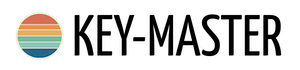Welcome to Key-Master Lexicon
Entry
Description
Notes
-
Service
-
Here we're talking about the secret information that is encrypted and stored within the QR code sticker.
-
Examples of Service information:
- A passcode for a key safe such as: 1955
- Some instructions: Ask Mavis at number 3, password is 'Multipass'
Manager(s)
-
The e-mail address of the person who will manage this service - usually your own e-mail address.
Managers will be notified when this service is accessed.
-
Note, that Managers aren't automatically added as Family & Friends.
Family & Friends
-
Family & Friends are people you (the Manager) would like to be able to access the key safe code.
-
You might not have 5 to 10 people to notify — and that's fine. Most just want peace of mind knowing they can be reached in multiple ways, so Managers often enter both mobile numbers and email addresses for each Family or Friend.
Next of Kin
-
Next of Kin are trusted people you would like the Emergency Services to contact in the event they need access to the key safe in an Emergency.
During an Emergency Access request by the Emergency Services, if the Flag Code can not be used then the Next of Kin can be notified via Text Message and sent a one time passcode. The Emergency Services will be presented with the phone number of the Next of Kin and will then be asked to ring the Next of Kin for the one time passcode. Once the Next of Kin is satisfied with the identify of the Emergency Services, they can give the Emergency Services the passcode to access the key safe.
-
Why? Not all Emergency Services have the capability to store a Flag Code, and this is why we also have the Next of Kin as a backup in emergencies.
Only applicable to the service which supports Emergency Access.
Warning This functionality depends on the remaining Text Message Credit of your Service. Emergency Access
-
Emergency Access is a feature that allows you to grant temporary access to your key safe to trusted people in case of an emergency, such as the Emergency Services, Neighbours etc. There are two journeys for Emergency Access both also require the Presence Code:
Presence Code
-
A Presence Code is a unique 8 digit alpha-numeric code below the QR code sticker.
It is used to help ensure that the person using the key safe is present (standing in front of the QR code) during an Emergency Access request.
Flag Code
-
A Flag Code is a unique code for every service and is used by the Emergency Services as the primary route for them to gain access to the key safe.
When you set up your sticker and are given a Flag Code, you need to file this with your local emergency services on the record for the address this key safe sticker is for.
Not all Emergency Services have the capability to store a Flag Code, and this is why we also have the Next of Kin as a backup.
The Flag Code will be sent to you in the initial Manager email. Keep the Flag Code somewhere safe as we don't store it and it can allow access to the key safe in the wrong hands.
-
Why? Usually if you had a key safe and wanted to share access with the Emergency Services, you would register the key safe code with them. The problem is every time you change the key safe code, you need to go through the bureaucratic process of updating their records - some are web forms, some are phone calls and it's hard to guarantee it's been done.
With this service, you register the Flag Code with them once, and you can change the Key Safe code as many times as you like. When the Flag Code is then used, they'll always be shown the latest code
Only applicable to the service which support Emergency Access.
Secret Alias ID
-
When you have a Key-Master QR code sticker, it has it's own URL, and it's that URL that is used to create the QR Code and in that URL is the unique Secret Alias ID we use to identify your service.
-
https://secret.key-master.app/ABCD1234
In the URL example above, the Secret Alias ID is 'ABCD1234'.
Text Message Credit
Both services support Text Message notifications, and come Credited with certain amount of Text Message Credits included in the price.
If a family or friend is setup using a mobile number, then each notification they receive via Text Message will decrement the Text Message Credit.
E-mail is always the backup, and is why Managers are always required to be setup with an e-mail address. It is also why at least one of your Family or Friends is required to be setup with an e-mail address (The Manager of a Secret by default isn't setup as a Family or Friend for Security purposes).